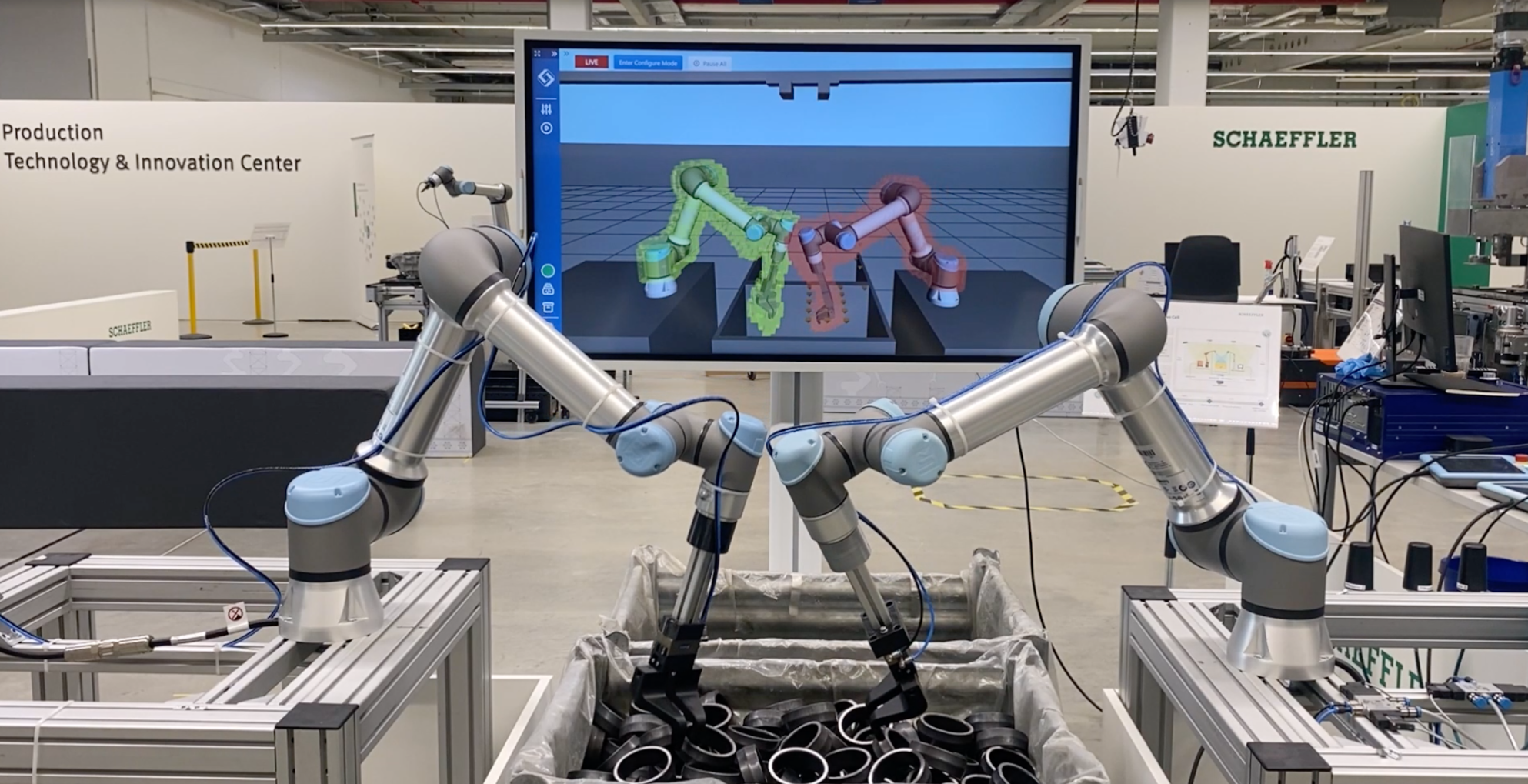
Milestones
シェフラー・グループでは、産業用ロボットを最大限に活用するため、リアルタイム・ロボティクスのRapidPlanソフトウェアを導入しています。
リアルタイム・ロボティクスは、自動車および産業用システムサプライヤーによるスループットとセルオートメーションの向上をサポートいたします。
産業用オートメーションの最適化
2021年、リアルタイム・ロボティクスは、シェフラーのニュープロダクションコンセプト部門(NPC)と連携し、個別のターンキー生産ソリューションを開発・実現する特殊機械(SMB)の支援を開始しました。社内外の顧客における業務全体の効率や効果を向上させるため、NPCは、SMBが将来的に利用可能な新しい生産技術を特定、評価、開発するための事前開発部門として機能します。
リアルタイム・ロボティクスの革新的なモーションコントロールと衝突回避ソフトウェアRapidPlanの情報を得た生産技術部門では、非常に複雑な環境で徹底的に検証を行い、潜在的なメリットの明確化を図りました。そのため、2台のロボットが協働してピッキングを行うアプリケーションを構築しました。
このアプリケーションの最初の目標は、2台のロボットが同じビンから衝突することなく部品を取り出すことで、ロボットを最適な経路で動作させることでした。従来、この作業は1台のロボットだけによる実施、2台のロボットによる離れた作業空間での実施、あるいはそれぞれ別のビンを使って行うことしかできませんでした。つまり、衝突を確実に回避するには、ロボットを離して設置する必要があるため、さらに広い空間が必要でした。
また、部品の位置が毎回変動する場合は、各ロボットの位置や動作を厳密に管理する必要があるため、ロボットのプログラミングはより一層精密かつ複雑な作業となります。RapidPlanによるオートパスプランニング機能を活用することでとても簡単にプログラミングを完了できた結果、2台のロボットによるビンピッキング作業においてプログラミング時間とスループットを劇的に改善できることがわかり、期待以上の成果を上げることができました。
生産スピードの向上
生産技術部門では、RapidPlan以外のソリューションも検討しましたが、1台のロボットの動作を改善する以上のことはできませんでした。こういった理由から、リアルタイム・ロボティクスのRapidPlanソフトウェアは、シェフラーにとり非常に魅力的であることが明確になりました。2台のロボットが衝突することなく、近距離で同時に作業できるということは様々なアプリケーションで大きな効果を期待できます。より複雑なセルを実現できるだけでなく、生産性と生産量を増加させて、組み立てラインフロアをより有効に活用することができるのです。
これまで、衝突を避けるために、それぞれのロボットは他のロボットが作業を完了するのを待ってから、その空間へ移動しなければなりませんでした。RapidPlanを導入することで、ロボットを追加し、生産性を最大限に高めることが可能となります。また、RapidPlanはロボットが作業を完了するとすぐに、ロボットの空間割り当てを解除できるため、他のロボットへの接近を制限する広いインターロックを必要とせず、すべてのロボットが隣接して同時にピッキングや配置を行うことができ、必要なロボット設置面積の大幅な削減につながります。
期待を上回る成果
2台目のロボットを追加することで、スループットが2倍になると思われる方が多いと思いますが、実際には28~30%程度にとどまります。またこれまでは、2台目、3台目のロボットを追加すると、インターロックを考慮しなければならないため、その分プログラミングも複雑になっていました。
RapidPlanを導入することで、シェフラーはプログラミングを大幅に複雑化することなく、スループットを向上させることができました。シェフラーでは、60%のスループット向上を目標としていましたが、結果は予想をはるかに上回り約2倍の向上となりました。
RapidPlanは、ロボット衝突のリスクを排除しながら、シェフラーのスループットを劇的に改善することができ、言うまでもなくチームはこの結果に大いに満足しています。
システムインテグレーターとして、多くの場合、使用するロボットメーカー特有の様々なシミュレーションプラットフォームやツールを使用する必要があります。しかし、RapidPlanはロボットメーカーに依存することなく構築されているため、セルのコミッショニングプロセスを合理化することができます。
これまでは、シミュレーションした動作が現実の動作と完全に一致するかどうかはオペレーターには事前確認ができず、手作業による厳密な検証が必要でした。RapidPlanを活用すれば、実際にロボットを動かす際と同じシミュレーションソフトウェアを使用して、ロボットの動作を簡単に計画することができます。それにより、包括的なセルシミュレーションが可能となることもわかりました。
以上の検証により、生産技術部門ではRapidPlanがシミュレーションツールとして非常に価値が高いことが証明され、今後は生産現場においてもSMB向けツールの候補としてこの技術をさらに評価する予定です。3台のロボットが連携してベアリングユニットを作るプロジェクトで、RapidPlanを活用する計画が立てられています。
シェフラー・グループ
シェフラー・グループは、自動車および工業部門で世界をリードするサプライヤーです。弊社は75年以上にわたり、モーションおよびモビリティ分野において、画期的な発明と開発を推進してきました。
弊社は、電動モビリティ、CO₂排出量の少ないドライブ、インダストリー4.0、デジタル化、再生可能エネルギーのための革新的なテクノロジー、製品、サービスにより、モーションおよびモビリティをより効率的、知能的、かつ持続可能にするための信頼できるパートナーとして貢献してきました。パワートレインやシャーシアプリケーション用の高精度コンポーネントやシステムに加え、多くの産業用アプリケーション向けの転がり軸受や滑り軸受を製造しています。自動車、航空機、スペースシャトルに至るまで、幅広い乗り物に使用される製品を製造している世界最大級のベアリングメーカーです。
シェフラー・グループの2021年の売上高は、約139億ユーロでした。約83,000人の従業員を誇るシェフラーは、世界最大のファミリー企業の1つです。2021年、シェフラーは1,800件以上の特許を出願し、DPMA(ドイツ特許商標庁)によると、ドイツで3番目に革新的な企業であると評価されています。